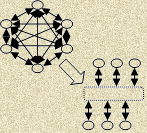
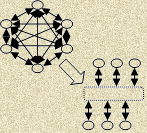
EnlighTened Consultants
Greetings! My name is Rich Mitchell and I registered this enlitants.com
domain. I am retired now but was an Information Technology Engineer for Wake County in
North Carolina. However, I operated as an independent consultant for three
years starting in June 2003. That is why I registered this domain.
I have quite a varied background starting with a Systems Engineering Bachelor's and an MBA. However, my recent focus has been helping
groups of people (departments)
with the processes they follow
and the computer systems they use to automate those processes
to all work well together.
I have found that, even though there can be problems, people within departments tend to work well together. It is "all in the family". However, working between departments can too easily become "us versus them". There is, of course, no need for that. Departments, processes, and the applications that support them can all interact cleanly. "You deserve the best!"
This can be called Enterprise Application Integration (EAI), Business Process Management (BPM), Service Oriented Architecture (SOA), and many other nomenclatures du jour. However, they all share a similar theme, the smooth integration of people, processes, and applications.
I am always interested in expanding my knowledge base on this "integration" subject. Feel free to contact me via email if you would like an interchange.